DevBlog: Adding Up-er-down-tier Heatmap
Tonight's release is pretty cool, IMHO. What I've added is the ability to look at a heatmap of whether your games have been uptiered or downtiered.
Here's a picture:
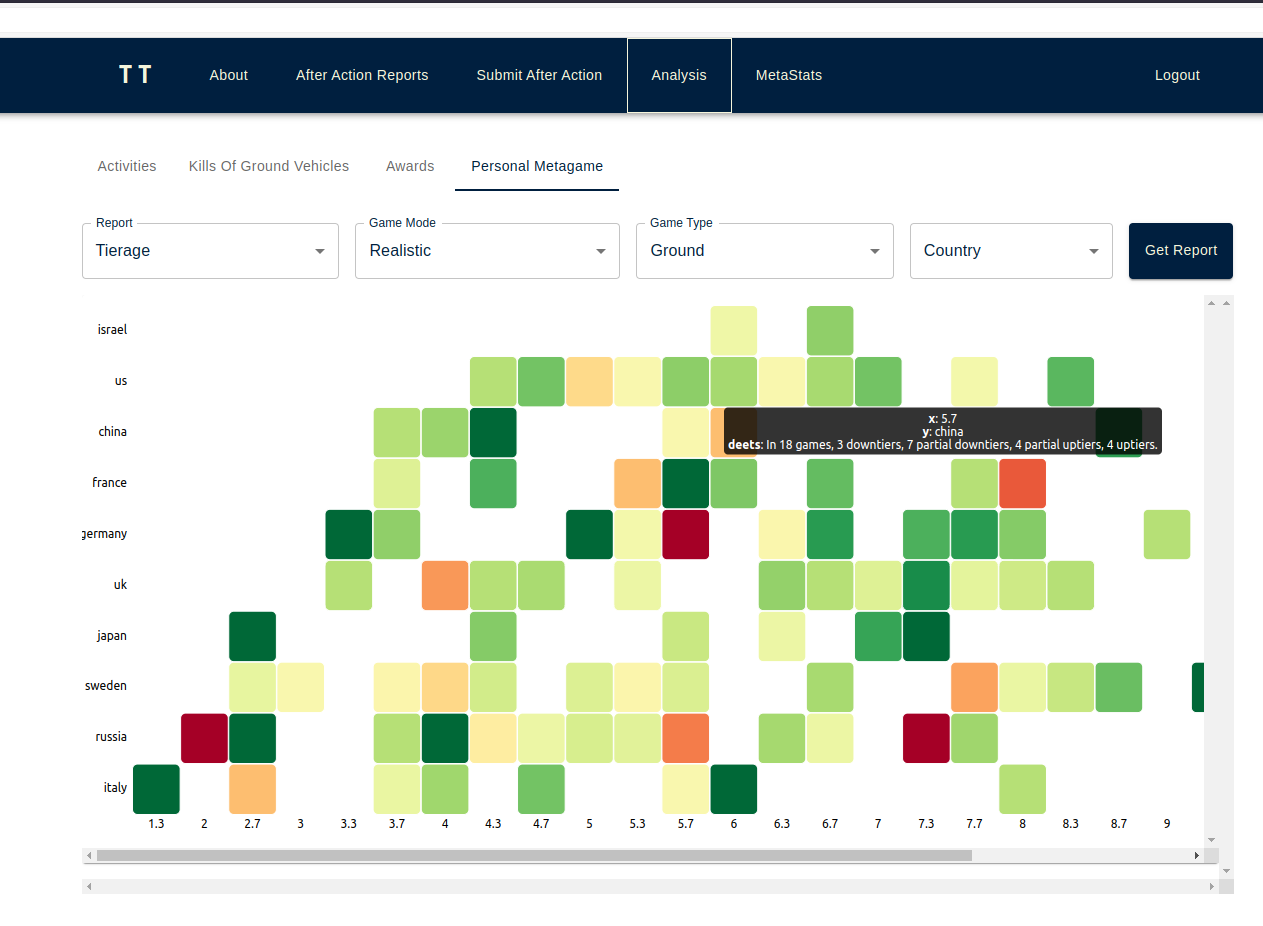
Here's how it works:
You have countries on the Y axis, and battle ratings on the X. At the intersection is your lineup - what you were playing. If you were generally downtiered with that country and that BR, it'll show as a darker green. If you were uptiered, it'll show as a darker red. Lighter colors mean a mix. When you hover a cell, you can see how many total games you've played, and what kind of tierage those games were at.
Since a "downtier" means you were playing the higest BR in the game, here's what the 4 categories are:
downtier: You were the highest tier. If you brought 4.0, the game was 4.0.
partial downtier: You brought 4.0, the game was 4.3. Highest BR was only one BR jump above yours.
partial uptier: You brought 4.0, the game was 4.7. Highest BR was 2 BR jumps, or .6/.7 above yours.
full uptier: You brought 4.0, the game was 5.0. The highest BR was a full BR above what you brought.
As always, remember that ThunderTrack can only see what goes in your after action report. If you brought 4.0, and the game was 5.0, but you never scouted or shot a 5.0 vehicle, the game won't show up in as 5.0 in ThunderTrack. We'll just have to ask Gaijin to add a little more data to the After Action Reports!
Check it out! Hit your analysis tab, then hit the new tab "Personal Metagame".
There's more to come too. I'm definitely going to revamp MetaStats soon, and one of the things I intend to do is be able to compare your personal tierage for a given game type / mode / country / br with the general ThunderTrack community's.
We're also gonna put this same heatmap, but for everyone, for a given period of time, under MetaStats.