Getting Started
Getting started with ThunderTrack is easy! After you create an account and confirm your email, head on over to the "Submit After Action" page. Bring up WarThunder, hit the "messages button"

And then navigate to the "battles tab". Select a battle you wanna record, probably just your more recent one. You'll see in the lower right hand corner it says "Press Ctrl-C to copy the battle results to the clipboard". That's what we need! So press ctrl-c!
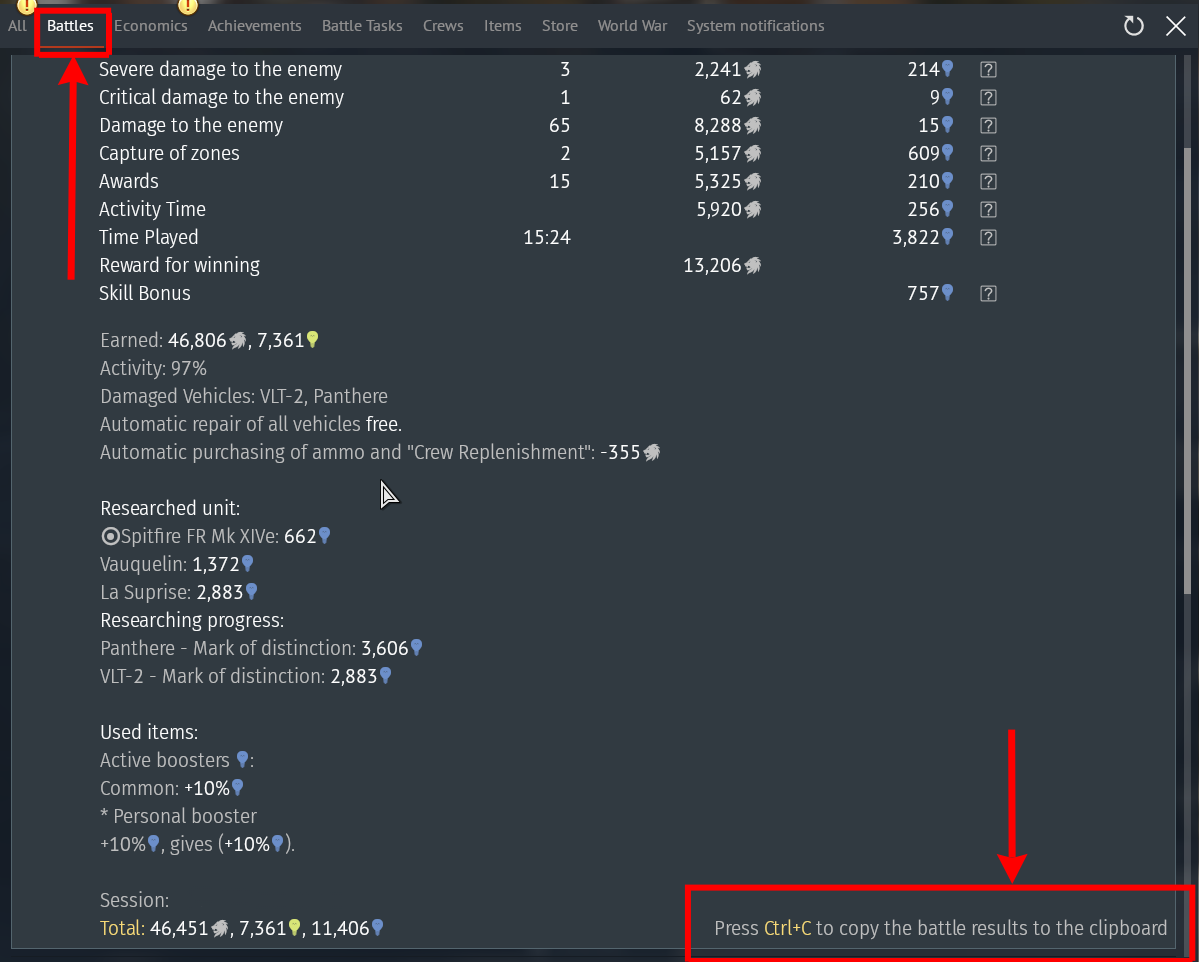
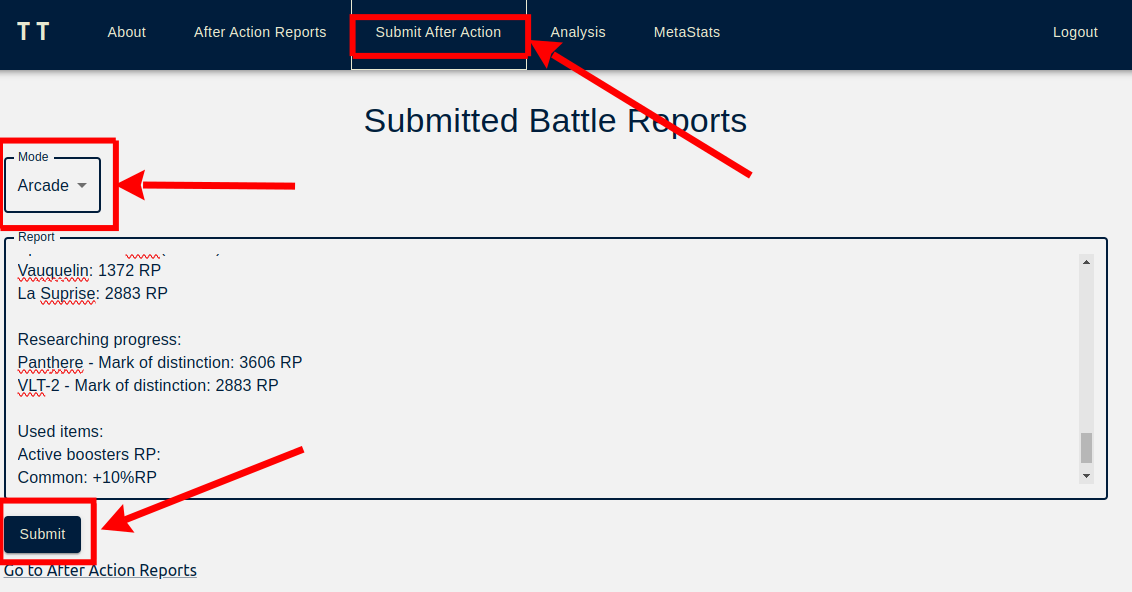
Now, it's lots of data that makes ThunderTrack interesting, so we'd recommend adding a bunch of games, and continuing to add games as you play.
Finally, head on over to "Analysis". This is where you'll be able to use that data to gain insights about your own play.
MetaStats is where you can find out about the metagame from everyone using ThunderTrack. It's only accurate if we have lots of folks using it, so be sure to tell your friends and squadrons!